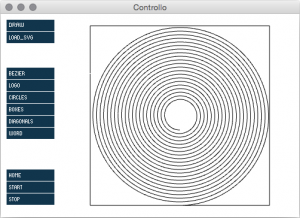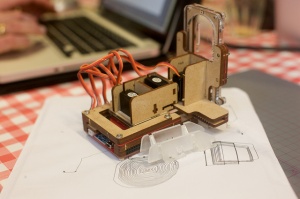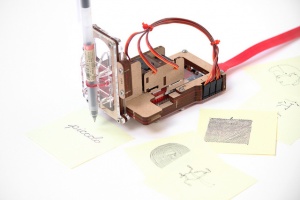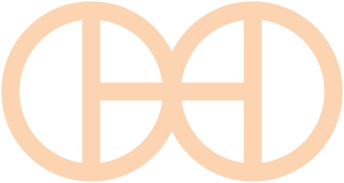Piccolo: Unterschied zwischen den Versionen
K |
K |
||
| Zeile 4: | Zeile 4: | ||
|kewords_en=Construction elevator | |kewords_en=Construction elevator | ||
|kewords_es=Elevador de obras | |kewords_es=Elevador de obras | ||
| − | |subcat= | + | |subcat=Business, industry |
|Images={{ProjektImages | |Images={{ProjektImages | ||
|projectimage=151.1.jpg | |projectimage=151.1.jpg | ||
Version vom 24. Februar 2019, 18:33 Uhr
|
|
piccolo Basic Data Category: Business, industry URL (first publication): http://piccolo.cc/
Project status:
Technical documentation Maturity of the project:
no no
Other
Assembly instructions are editable: Bill of materials is editable: Design files are in original format: No Free redistribution is allowed licence: No
Project management
Open-o-meter: 0 Product category: Business & Industrial Contains original non-electronic hardware: Contains original electronic hardware: Contains original software: |
Inhaltsverzeichnis
Description
Piccolo is a pocket sized open source CNC-bot. Using laser-cutting, off-the-shelf hardware and Arduino, you can make your own simple 3 axis robot. Attach a brush or pen to make a quick drawing robot, or extend Piccolo with sensors, custom toolheads, or by using multiple Piccolos together. Experiment with 2D or 3D digital fabrication at a small scale
Uses Arduino and is powered over USB or by an external 5V supply. Either use the Piccolo PCB, or another Arduino compatible board.
Clip on toolheads. Use the default pen holder, or design your own output tools.
Miniature CNC. 50x50x50mm output envelope fits conveniently on a sticky note.
What's Piccolo Up To?
We gave a workshop at Baltan Labs in Eindhoven, helping people assemble their own Piccolos. Special thanks to and .
How to Build Your Own Piccolo
1. Piccolo v1 Ingredients
- Laser-cut Parts
- 3x Micro Digital Servos
- M3 Cap Screws and nuts
- Piccolo PCB with Pro Micro
or - use another Arduino Compatible board
2. Laser Cut
Piccolo v1 uses 3mm MDF or Hardboard and 3mm Acrylic, with some paper spacers.
Find a or use an
3. Assemble
Assembly is simple and takes about 2 hours.
4. Program
We wrote a library for Arduino that makes it simple to write Arduino code for Piccolo with useful drawing and control functions.
Simple Arduino example using PiccoloLib:
5. Play
Controllo is a simple Processing app for easily sending test patterns to Piccolo, and you can also use it to import your own SVGs. Use the PiccoloLib example 'usbTether' to connect with Controllo.
To make your own Processing apps with Piccolo, you can download a Processing library called PiccoloP5 which includes Controllo as an example sketch.
6. Experiment and Share
You can find references for PiccoloLib and Controllo on GitHub, as well as an FAQ and help for debugging your Piccolo. Share your work and look for other examples in the Piccolo Flickr pool and on in the list of example projects.
Open Source Hardware
The design files for Piccolo v1 and the previous Piccolo versions, as well as the PiccoloLib and Controllo sources and more, are all available on GitHub, free to be modified or repurposed.
- Use a different model of servo or accomodate a different material thickness.
- Design your own Piccolo toolheads.
- Modify Controllo to make your own Piccolo Processing apps.
- Port PiccoloLib to a different development platform.
Can I Buy a Kit?
The Piccolo project has been an ongoing open-source collaboration to design a simple and accessible CNC platform that works well as a kit, and we have been producing small batches of kits for workshops and conferences.
Our aim hasn’t been to commercialise Piccolo by selling kits but we would love to see Piccolo more readily available to anybody who wants one. If you are interested in producing your own Piccolo kits and have any questions about this then please feel free to . The Piccolo hardware designs are available under the , and so are freely available for commercial or non-commercial use.
This was recently updated. Please see the or the comments below for details.
+ General Reviews 
Public cad repository for non-electronic hardware
Public cad repository for electronic hardware
Public code repository
Assembly instructions
Bill of materials
Link github