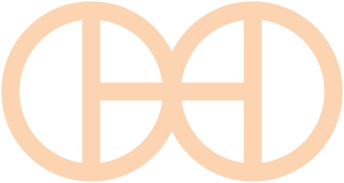X-carve
|
|
X-carve Basic Data Category: Milling machines 2 URL (first publication): https://www.inventables.com/technologies/x-carve
Project status:
Technical documentation Maturity of the project:
no no
Other
Assembly instructions are editable: Bill of materials is editable: Design files are in original format: No Free redistribution is allowed licence: No
Project management
Open-o-meter: 0 Product category: Hardware Contains original non-electronic hardware: Contains original electronic hardware: Contains original software: |
Inhaltsverzeichnis
Description
Make your dream job
Half of X-Carve owners have made money with their machine. With monthly payment plans and free software, it’s easier than ever to grow your business.
Watch this story
Power your business with X-Carve
Quit your day job and launch your dream job. These X-Carve owners share how they started a business with X-Carve, Easel, and Easel Pro.
Free support
Our US-based Customer Success team is available to help before and after you buy your X-Carve. Call or email a real human with your questions, comments, and concerns.
Customizable
Available in 3 different sizes to fit your space. Personalize your machine with options like dust control and specialized carving bit packs.
Save time
Quickly prototype a new idea or iterate on the spot to improve an existing design. When you're ready to sell, the X-Carve's durable rails, robust X-Controller, and reliable stepper motors enable you to scale production.
Repeatability
Our free software, Easel, makes it easy to fulfill order demands. Customize your designs and rapidly carve products in batches—with precise accuracy.
Made with X-Carve:
The Inventables Experience
A process designed for your entire journey.
Turn your ideas into reality. We’ve gone far beyond the machine to craft a complete X-Carve experience.
Inspire
Find inspiration through our community of makers.
Our collection of community-generated projects showcases the work of all types of makers. Get helpful tips, videos, and design files from your #inventables peers.
Design
Turn your ideas into carvable designs.
Easel makes it simple to design a project from scratch, or to import an existing sketch or file. With intuitive tools and interactive apps-it’s the design process, simplified.
Create
Just click carve
Use Easel’s pre-carve checklist to make sure everything is ready, then click “Carve”. Sit back and watch as your idea comes to life.
Share
Be proud of your carving masterpieces.
Provide inspiration for other makers by sharing your tips and tricks, design files, and project pictures.
500mm rails
X-axis: 250mmY-axis: 250mm
Z-axis: 65mm
750mm rails
X-axis: 500mmY-axis: 500mm
Z-axis: 65mm
1000mm rails
X-axis: 750mmY-axis: 750mm
Z-axis: 65mm
500mm rails
X-axis: 750mmY-axis: 500mm
Z-axis: 350mm
750mm rails
X-axis: 1000mmY-axis: 750mm
Z-axis: 350mm
1000mm rails
X-axis: 1250mmY-axis: 1000mm
Z-axis: 350mm
Input voltage: 115VAC or 230VAC (selectable)
Horsepower: 1-1/4HP
No load speed: 16,000-27,000rpm
X-axis: 8000 mm/min Y-axis: 8000 mm/min Z-axis: 500 mm/min
Have questions about X-Carve?
Start creating with the easiest 3d carving software
Forget complicated software—Easel simplifies the design process with intuitive tools and interactive apps. It’s fun, easy, and free.
+ General Reviews 
Public cad repository for non-electronic hardware
Public cad repository for electronic hardware
Public code repository
Assembly instructions
Bill of materials
Link github
Link grabcad
Link media wiki