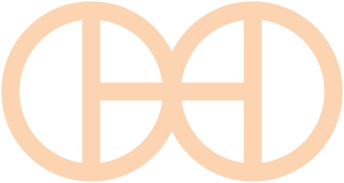3D Printable Lotars Dual Gear Extruder by Lotar
|
3D Printable Lotars Dual Gear Extruder by Lotar Basic Data Category: Projects URL (first publication): https://www.myminifactory.com/object/3d-print-lotar-s-dual-gear-extruder-40403
no no
Other
Design files are in original format: No Free redistribution is allowed licence: No
|
Description
Lotar's Dual Gear Extruder
Published 2017-07-12T15:54:52+00:00
This is an extruder born of necessity.
I had hundreds of hours of (mostly) successful printing with a simple, direct drive extruder using a brass Mendel style gear. Sometimes, especially when using a small nozzle (0.2 mm) the extruder had a hard time pushing the filament. Using a small diameter gear (Mendel) there where no skipped steps, but filament grinding. So I decided to reinvent the extruder and dispose of the filament tensioner bearing and replace it with another pusher gear. If the filament would be pushed form both sides, it will result in less to no grinding.
Due to the bearing sizes available to me, I moved from the Mendel gears to brass mk10 (clone) gears.
This is the 4th iteration of this project and the first one that is easy to built and assemble.
It works reliable as of 30 print hours ago, but I still consider this a work in progress as further testing is required.
The extruder:
To make the second gear work counter clockwise and in sink with the main gear I needed some kind of clockworks or belts. To keep it as small as possible I decided on gears. The clockworks is somewhat separated from the extruder part to prevent filament shavings from entering between the gears.
For extra power and accuracy, I made a 3:1 reduction gearbox. Not wanting to generate a fresh pair of herringbone gears, I taken some from the NSTT Extruder by Paciente8159.
Part list:
3x m3x30mm screw
2x m3x20mm screw
2x m3x8mm screw
1x m3x16 screw
1x m5x60mm screw (internal hex head) - preferably with partial thread
2x m5x100mm screw (to be cut for axles) - preferably with partial thread
1x m5 nylon captive nut
4 x m3 nut
some washers
6x 695ZZ 5X13X4 bearing
2x 625zz 5x16x5 bearing
Supports:Yes
Resolution:0.2
Infill: 50% body, 100% gears
All the parts are printed in PLA with a minimum of 3 solid walls (more are recomanded). The gears are printed with 100% infill. I would recommand using nylon for the gears like Taulman Nylon Bridge. You will need to print 2 18_tooth gears ans 2 15_tooth gears.
Assembly:
Step 0.1
After you print the parts, make sure they are clean (especially the gears ). Use an x-acto knife or other model making, precision cutter.
Step 0.5
After cleaning the gears, take one of the small m3x3mm headless screw from the mk10 gears (they work just fine with one) and screw it in the holes on the 15 tooth pla gears. Do this for both gears.
Place 2 small 695ZZ 5X13X4 bearings in the two 18 tooth gears.
Cut one long m5x100mm screw in 2 parts. The one with the hex head has to have a 50mm long shaft and the second one 30mm. File/grind this 2 parts carefully to make a key way like the one on the nema17 motor shaft. I used a bench vise and a proxxon hand tool (like a dremel) with a small grindstone (safety glasses here )
Cut a second one to make a 20mm long rod needed on step 6 (no key way here).
Press the small herringbone gear on the shaft of the nema17 motor. The height is given by the big gear in step 4
Mount the gearbox base to the motor and fix the small tapered head m3x8 mm screws.
Glue in place (red arrow) a small m3 washer. This will keep the m5 screw head from rubbing against the pla body directly. Think of this as an axial pressure bearing.
Use PTFE spray here to lube the inside of the case.
Place the M5 bolt inside the big herringbone gear and spray it with PTFE grease. Put it in place. Align (if needed) the small gear.
Push a 625zz bearing in the base of the gearbox top assembly and screw it in place. Use 2 x 20mm m3 bolts to fix it through the gearbox base in the nema17 motor. Use a small tapered head m3x16 and an m3 nut to fix the corner.
Place one of the small 15 tooth gear on the m5 bolt fixing it with the small m3 headless hex screw recovered from the mk10 gear. Do not over tighten this screw as it's easy to strip the plastic thread. The height is given by the next part.
Put the 5mm diameter 20mm long rod in the marked hole. This would be an axle for one of the 18 tooth gears.
Place one of the idler 18 tooth gear on the shaft. Use some kapton tape to make it snug if needed.
Put the dust cover in place and mount the mk10 extruder gear (not in picture).
Press a 625zz bearing in the hole. Put the top cover in place. Fix this part in place using 2 m3x30 screws in their holes (red arrow). Place 2 m3 nuts in their respective holes (green arrow) and tighten everything.
Assemble the secondary axle as in the picture. Use one of the screws from the mk10 gear to fix the pla gear. Do not tighten everything in place as you will need to adjust the finale position.
Assemble the arm using a m3x30 screw and nut and two 695ZZ 5X13X4 bearings.
Mount the arm using the m5x60 screw. You will need to place the second idler gear in place. Fix the screw on the back with a washer and a m5 Teflon captive nut.
Now you can adjust and tighten all the screws on the 15 tooth gears and the mk10 extruder gears). Note the two 15 tooth gears need to slide by each other but not touch (0.5mm should be enough between them).
Carefully grease the plastic clockwork gears with PTFE grease, not touting the brass gears. You don't want grease on the metal extruder gears that come in contact with the filament
Put a m3x30 screw through the hole in the arm with a spring, washer and nylon nut as in the picture. The nylon captive nut is there to precent the screw to fall from it's mount when the arm is open. Place an m3 nut in the corresponding hole in the extruder body.
Force screw the PTFE tube connector in the hole on top to attach the bowden tube.
You are done
| Date published | 12/07/2017 |
| Licenses | |
| Time to do | 60 - 120 minutes |
| Technology | FDM |
| Complexity | Medium |
+ General Reviews