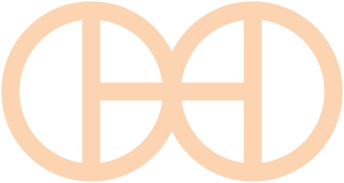The MakerGear Mosaic 3D Printer - Part V: The Extruder Make:
|
The MakerGear Mosaic 3D Printer - Part V: The Extruder Make: Basic Data Category: Projects URL (first publication): https://makezine.com/projects/the-makergear-mosaic-3d-printer-part-v-the-extruder/
no no
Other
Design files are in original format: No Free redistribution is allowed licence: No
|
Inhaltsverzeichnis
Description
- By
- Time Required: 30 minutes
This is the fifth of eight guides in a series documenting my build of desktop FDM/FFF 3D printer kit.
This part covers installation of the extruder assemblies, which consist of the preassembled motor and filament drive / hot-end groups, and the cooling fan. The fan, heater, and temperature sensor are also connected at this stage.
Parts
Tools
Advertisement
Advertisement
Advertisement
Steps
Advertisement
- Run each of two M4x16mm socket cap bolts through an M4 flat washer, then start it into one of the holes in the fused-filament motor clamp, from the top.
- The clamp has two hexagonal recesses on the underside. Position an M4 hex nut in each of these, holding it in place with the fingers of one hand while turning the M4 bolt into it, using a 3mm hex wrench, with the other.
- Only tighten the bolts far enough to just engage the threads of the hex nuts, for now, and keep them from falling out.
- Rotate the drive motor assembly so that the attached cable is facing up.
- Pass the motor through the motor clamp from the back of the printer, towards the front, working it into the clamp as far as it will go. Work gently to avoid damaging the fused-filament clamp.
- Tighten each of the two clamp bolts using a 3mm hex wrench, securing the motor in place. Be especially careful, here, not to overtighten.
- Align the filament drive / hot-end assembly with the drive motor, as shown, and press it into place over the extruder pulley.
- Run each of two M3x30mm socket cap bolts through an M3 fender washer, through one of the two lower mounting holes in the filament drive, and into one of the corresponding threaded holes in the drive motor face.
- Tighten the bolts down using a 2.5mm hex wrench. Be careful not to damage the threads in the motor face, and, as always, do not overtighten.
- Only one of the fan's four mounting holes is needed to mount it to the extruder.
- Pass an M3x40mm through the corner of the fan from which its power leads exit.
- Slip a 1/4" nylon spacer over the threads of the bolt, on the back side of the fan. When the fan is mounted, this spacer will be interposed between the fan body and the filament drive.
- Guide the bolt through the remaining mounting hole in the filament drive, into the corresponding threaded hole in the motor face, and tighten it down using a 2.5mm hex wrench. Be careful not to damage the threads in the motor face and, as always, do not overtighten.
- There are three pairs of connections to be made with the hot end assembly: the fan, the heater, and the temperature sensor (thermistor). Except for the polarity of the cooling fan, all the connections are self-indexing.
- The green leads from the hot end power the heating element. Connect them to the green and white leads in the extruder wire harness using the attached Molex connectors. These are self-indexing and will only interlock in the correct orientation.
- The beige leads from the hot end are used to measure temperature through a thermistor inside. Connect them to the black and yellow leads in the extruder wire harness using the attached Molex connectors. Again, these are self-indexing and cannot be plugged in the wrong way.
- Finally, connect the red and black leads from the fan to the red and gray leads in the extruder wire harness. The plugs here are not polarized, so be sure to connect them red-to-red.
Conclusion
Next up:
I am descended from 5,000 generations of tool-using primates. Also, I went to college and stuff. I am a long-time contributor to MAKE magazine and makezine.com. My work has also appeared in ReadyMade, c't – Magazin für Computertechnik, and The Wall Street Journal.
Advertisement
+ General Reviews